Posting a picture - Beginners
- Clicio
-
 Offline
Topic Author
Offline
Topic Author
- Platinum Member
-

- Posts: 3555
- Thanks received: 1549
How to post a picture:
1- Write your post.
2 - Click on the button "Attachments"
3 - Make sure the image is a jpg or png
4 - Make sure the image is smaller than 1Mb - 1024 pixels long side is good.
5 - Click on the button "Add Files..."
6 - Choose your image (cellular, tablet or computer) and WAIT for it to upload.
7 - IMPORTANT - After a few seconds 3 new buttons appear below the image thumbnail: Click on "INSERT".
8 - Your image now is uploaded and inserted in your post. You can now click on "Submit".
READY! Your image appears to everyone as seen below:
1- Write your post.
2 - Click on the button "Attachments"
This image is hidden for guests.
Please log in or register to see it.
Please log in or register to see it.
3 - Make sure the image is a jpg or png
4 - Make sure the image is smaller than 1Mb - 1024 pixels long side is good.
5 - Click on the button "Add Files..."
This image is hidden for guests.
Please log in or register to see it.
Please log in or register to see it.
6 - Choose your image (cellular, tablet or computer) and WAIT for it to upload.
7 - IMPORTANT - After a few seconds 3 new buttons appear below the image thumbnail: Click on "INSERT".
This image is hidden for guests.
Please log in or register to see it.
Please log in or register to see it.
8 - Your image now is uploaded and inserted in your post. You can now click on "Submit".
This image is hidden for guests.
Please log in or register to see it.
Please log in or register to see it.
READY! Your image appears to everyone as seen below:
This image is hidden for guests.
Please log in or register to see it.
Please log in or register to see it.
Last Edit:6 years 5 months ago
by Clicio
Last edit: 6 years 5 months ago by Clicio.
Please Log in or Create an account to join the conversation.
- leatherback
-
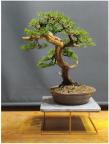 Offline
Offline
- Platinum Member
-

- Posts: 8645
- Thanks received: 3665
Important to note: If the posting goes wrong because say a checkbox was not ticked or a category not choosen, it may look like the images are still there. However, they will not be. So you will need to upload them again.
by leatherback
The following user(s) said Thank You: Clicio
Please Log in or Create an account to join the conversation.
- Clicio
-
 Offline
Topic Author
Offline
Topic Author
- Platinum Member
-

- Posts: 3555
- Thanks received: 1549
Exactly.leatherback wrote: Important to note: ... it may look like the images are still there. However, they will not be...
That's why using the "Preview" button is so important *before* hitting "Submit" after a failed first try.
by Clicio
Please Log in or Create an account to join the conversation.
